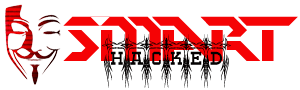Single sign-on (SSO) is a technology that allows you to log in to multiple applications using the same user ID and password. It is based on the concept of federated identity. You can use Azure AD or OneLogin to implement this technology. To remove an SSOID, log in to your account from the website that you are trying to remove it from.
Single sign-on (SSO) enables users to log in to multiple applications with the same user ID and password
SSO is a key component of zero-trust security, and eliminates the need for users to enter their password multiple times. SSO solutions also make it easy for users to access all of their accounts and resources, since they only need to enter a single user ID and password once. They are also great for eliminating the need for passwords and building in additional security factors such as multi-factor authentication (MFA).
SSO enables users to log in to various web applications with one user ID and password, ensuring seamless access to multiple applications. It also improves network security by syncing passwords and user information. A single user ID and password enables users to access multiple applications, while ensuring compliance with strict security standards.
SSO is also beneficial to users because it removes the need for multiple passwords, which is a common cause of security breaches. By eliminating multiple passwords, users are free to concentrate on password hygiene instead of juggling different sets of credentials. With SSO, IT teams can set password policies that are consistent across all applications and networks, ensuring that users do not have to type in their credentials more than once.
SSO is an excellent solution for certain organizations. It makes users more productive by eliminating the need to remember multiple user IDs and passwords. Moreover, it allows organizations to enforce strict security policies and reduces the number of lost passwords. It also minimizes the risk associated with third-party sites, and it unifies customer profiles. But single sign-on is not without its drawbacks.
SSO has become an essential component of identity and access management. With the development of cloud computing, SSO has evolved to encompass almost all of IT resources. This means that SSO can now be implemented in any workplace, including home workspaces. A true SSO solution can leverage a centralized cloud directory service to ensure security and identity management.
It is built on the concept of federated identity
Federated identity management enables organizations to share resources without the risk of credential leakage. It allows users to sign in to different applications and services without the need to enter their credentials in each. It also helps reduce costs and complexity by eliminating the need for multiple user identities and building multiple SSO solutions. Unfortunately, many companies have not adequately considered the risks associated with federated identity management. As a result, their security plans often do not address these concerns. Furthermore, not all providers of federated identity management systems are governed by the same security standards. As a result, the user is exposed to many points of potential attack.
Federated identity management can be achieved in two ways: on a bi-lateral or multi-lateral basis. A multi-lateral federation involves two parties sharing identity information and maintaining rules for access. Each party provides identifying information to a specific domain, which in turn determines authorization. Another option is combined federation, which allows the sending domain to provide the identifying information for a particular service or application. This approach requires strong trust relationships and coordination among partners.
Generally, an enterprise should not have more than one federated identity provider. One provider is not enough for most companies. For example, Integrated Windows Authentication relies on the Kerberos network and is therefore not considered federated identity. Another popular option is Bring Your Own Identity (BYoI), which is the concept of federated identity in use in social media.
The best security strategy for federated identity is to use a robust authentication system. This can reduce the risk of identity theft. This security feature helps organizations implement more efficient business processes and reduce authentication time for both internal and external programs. With the right authentication tools, organizations can achieve maximum benefits from SSO.
It can be used by Azure AD
Azure AD can be configured to use an SSO ID for single sign-on (SSO). The SSO ID is a one-time-use ID that the user can use to login to Azure services. An SSO ID can also be used to enable multi-factor authentication. Azure AD also supports the use of SSO IDs for federated identity management.
Users who are not assigned super-admin privileges can use SSO ID in Azure AD. To use this authentication method, the user must sign in with his Google account. To sign in, he or she must provide their SSO ID and password. After that, he/she must accept the terms and conditions. If the user accepts the terms, they should click Agree and continue. If the user does not accept the terms, he/she can click Disagree and sign out.
Once a user logs in to an Azure AD web app, the user will be redirected to an account page. The SSO ID will then prompt the browser to provide a Kerberos ticket for the local Azure AD SSO account. The browser will then provide the ticket encrypted with a secret.
Azure AD supports federated SSO and password-based SSO. Password-based SSO uses a password-based system that works with an Application Proxy. The passwords are stored and replayed in an application. This method is convenient for on-premises applications. It allows the administrator to manage passwords without requiring users to know the password.
In addition to SSO ID, Field iD can be configured to be a single sign-on provider. Users can then be signed in using their Azure AD credentials and can manage their accounts through the Azure portal. To enable SSO with Field iD, the user must have an Azure AD subscription and enable the Single Sign-On feature.
It can be used by OneLogin
If you want to use strongDM with OneLogin, you should set up the settings on strongDM as well as the OneLogin application. The first step is to copy the OneLogin metadata to strongDM. After that, you should add the SAML metadata URL. It is important to use the correct URL to avoid invalid XML errors.
You can also add custom attributes to your SAML token. Using this method, you can add a FirstName, LastName, or FullName to your token. Then, you can add these attributes to your OneLogin application. You can use the custom attributes to enhance the user experience.
OneLogin supports SAML Single Sign-On. To set it up, you must create an account in your identity provider (IdP). You can then authenticate through it. Make sure to be the owner or administrator of the account. Once you have done this, you can now open OneLogin and finish the configuration process.
It can be used by other identity providers
A single sign-on (SSO) id is a single piece of information that enables websites to verify users without storing a password on the server. This helps businesses reduce login troubleshooting and minimizes the damage caused by hacks. The single id also functions as a digital ID card. For example, a police officer does not have to remember the user’s name or password to check his license.
Once authenticated, the identity provider sends a token that contains the user’s information and session information. This token is valid for the session that the user has been logged in for. This token can be valid for a few minutes, days, or even weeks. After the session expires, the identity provider redirects back to the service with the token. The service provider understands the authentication and grants access to the application. This process is repeatable on any new website that uses the same authentication system.
To implement SSO, an organization needs to identify all of its third-party applications and services. It then needs to decide which applications require SSO. The decision depends on the importance of the assets and the frequency of use. This process is typically simple and involves a small number of steps.
If you wish to use a third-party identity provider, you should use an Identity Provider that supports SAML. It will enable your application to access services from third-party applications. By using an Identity Provider that supports OpenID Connect, your users will be able to access your application without having to enter their password. Similarly, you can use a single-factor authentication system for your identity provider.